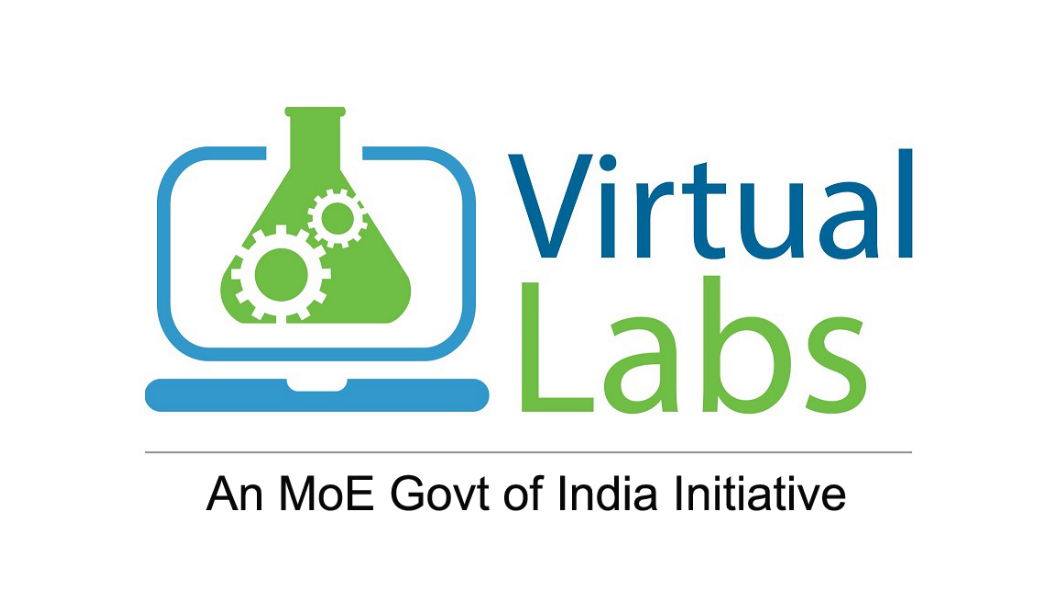
Virtual Labs
IIT Kharagpur
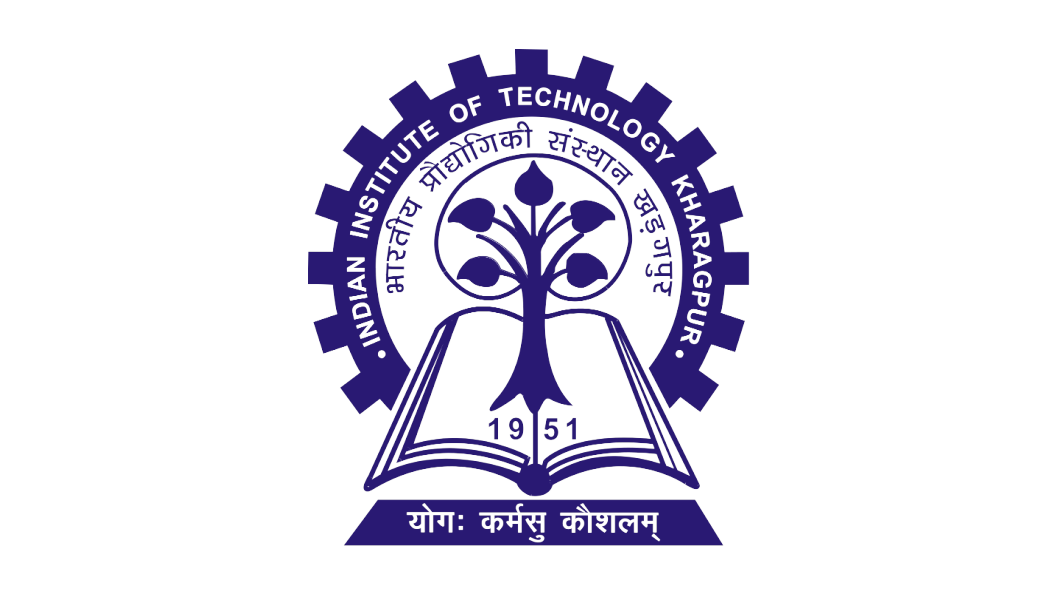
Design of Digital Control Systems with Deadbeat Response and Other Controllers
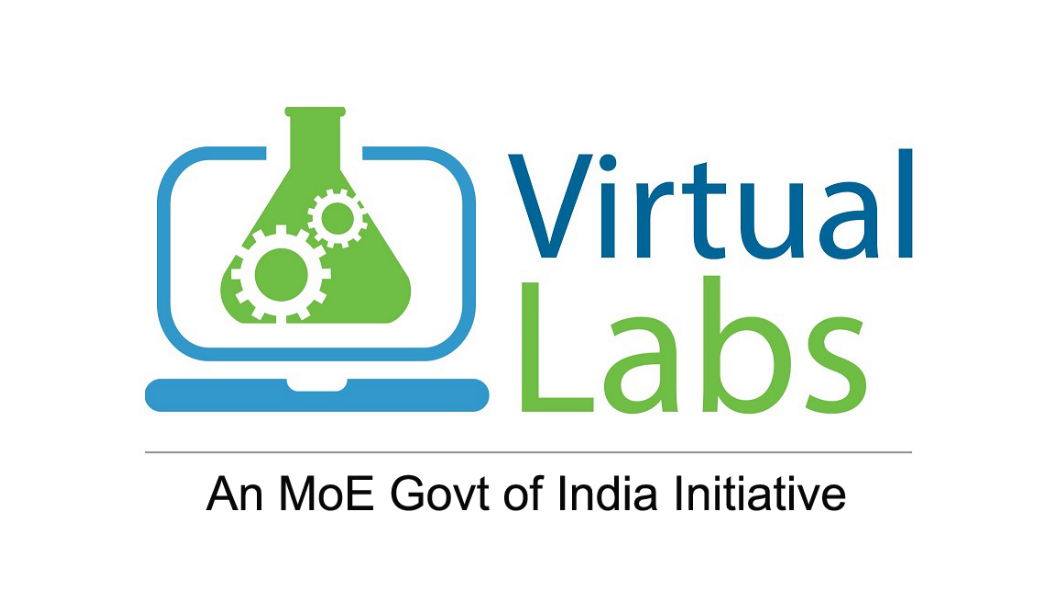
Virtual Labs
IIT Kharagpur
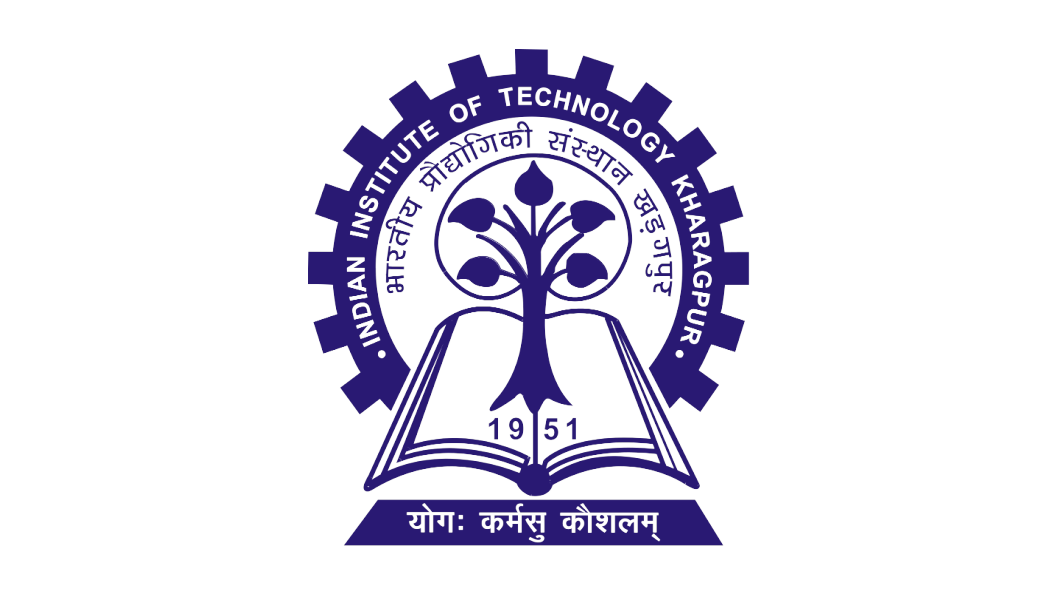
Design of Digital Control Systems with Deadbeat Response and Other Controllers