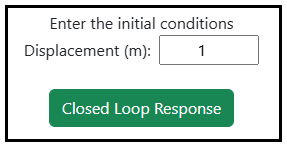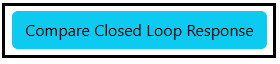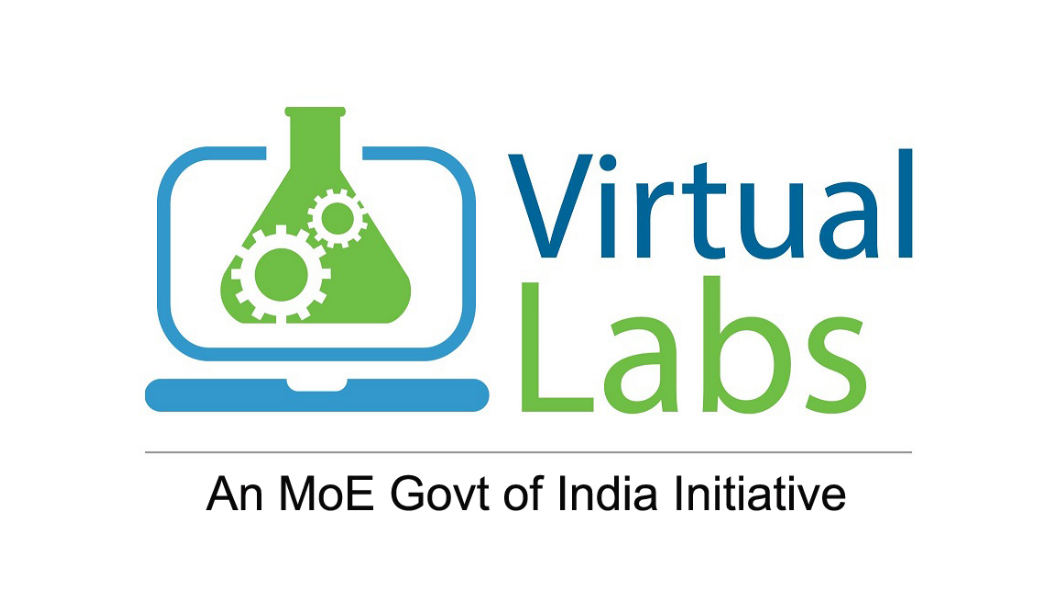
Virtual Labs
IIT Kharagpur
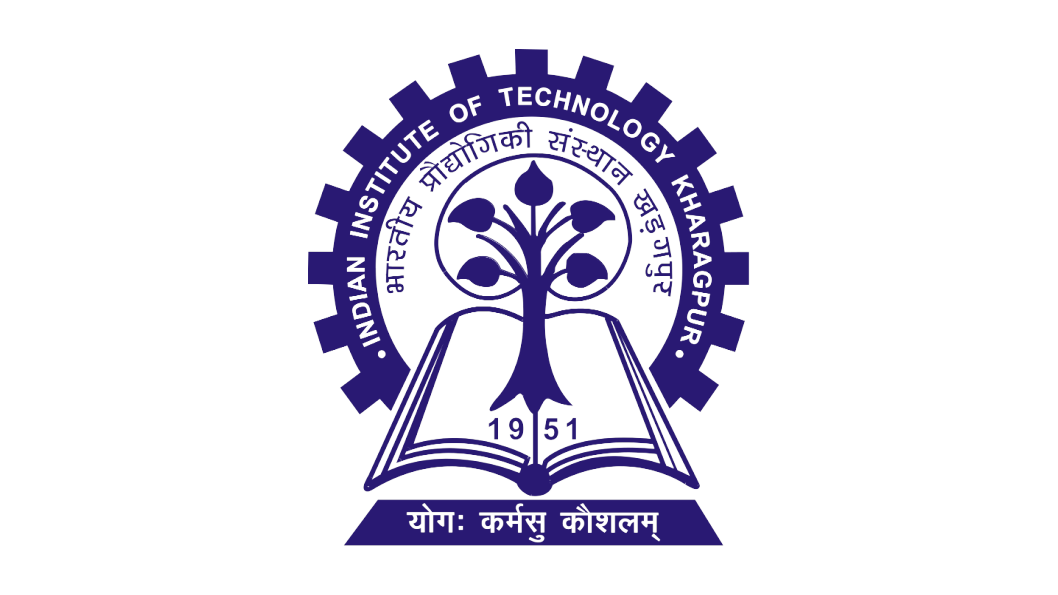
Design of Digital Control Systems with Deadbeat Response and Other Controllers
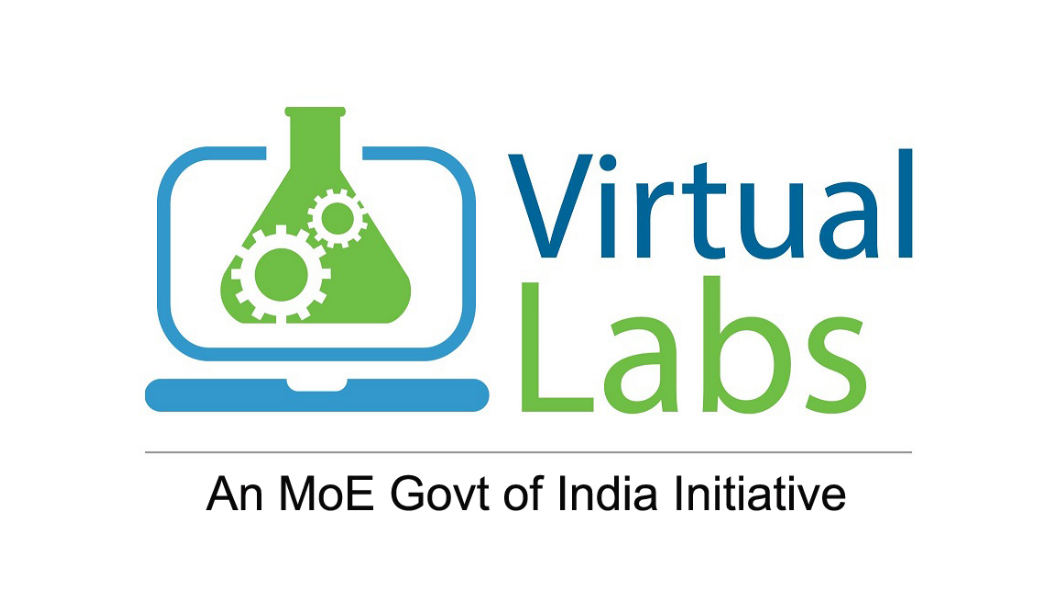
Virtual Labs
IIT Kharagpur
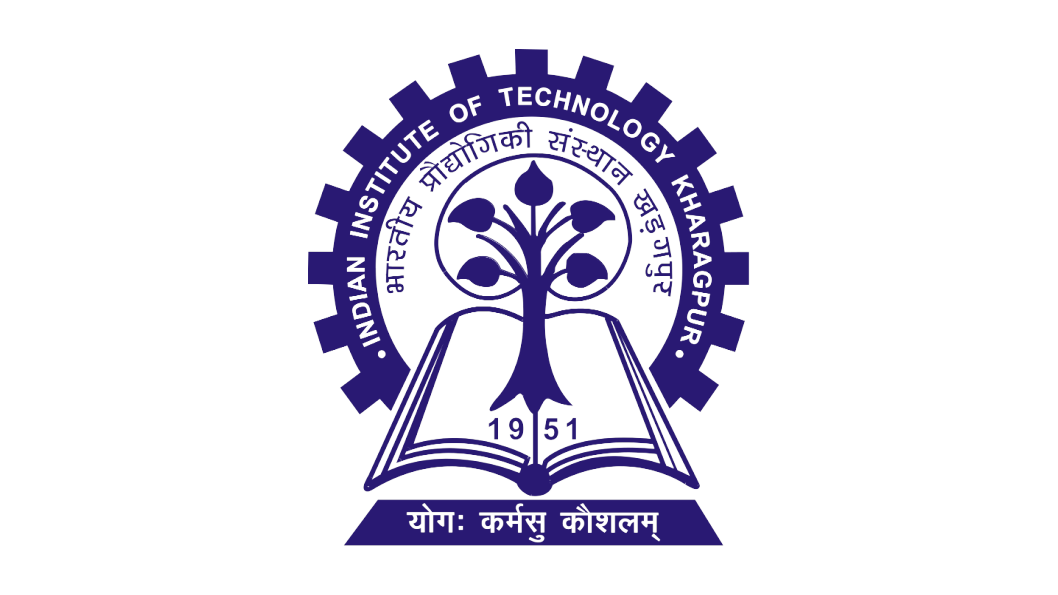
Design of Digital Control Systems with Deadbeat Response and Other Controllers
Steps to perform the simulation