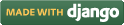Objectives
After completing this experiment you will be able to:
- Understand about Bluetooth networks and how it is differentiate from WiFi networks
- Get familiar with Piconet and Scatternet formation
- Simulating the Bluetooth networks with NS2 by using UCBT extensions
Time Required
Around 3.00 hours
Bluetooth Network
The name Bluetooth was named after 10th century Viking king in Denmark Harald Bluetooth who united and controlled Denmark and Norway [i]. Bluetooth is a low power, low cost, and short range radio network standard. It supports unlicensed Industrial, Scientific and Medical (ISM) 2.4 GHz short-range radio frequency band. It is complementary to the Wi-Fi network specified by IEEE 802.11b/g/a standard. Bluetooth uses a frequency hopping scheme to provide robust wireless communication. As a cable replacement, Bluetooth is widely used in cell phone, PDA, laptop, headset, and printer, etc. to form a Personal Area Network (PAN) and provide universal access . Bluetooth uses a radio technology called frequency-hopping spread spectrum [ii].
Who started Bluetooth ?
- Bluetooth wireless technology was accepted by engineers at Swedish telecommunications manufacturer Telefonaktiebolaget LM Ericsson [iii]
- In 1994 Ericsson had started a project to study the feasibility of a low-cost and low-power radio interface to replace cables between mobile accessories and mobile phones
- In 1998, Bluetooth technology was starting to take shape and led to the development of the Bluetooth Special Interest Group (SIG); with the founding members being:IBM, Intel, Nokia, Toshiba and Ericsson
Bluetooth vs Wi-Fi
Bluetooth and Wi-Fi technologies have some similarities because both are wireless technologies and used to communicate with other devices.
| Year of development | 1994 | 1991 |
| IEEE Standard | 802.15 | 802.11 |
| Power Consumption | Low | High |
| Cost | Low | High |
| Bandwidth | Low ( 800 Kbps ) | High (11 Mbps ) |
| Range | 10 meters | 100 meters |
| Frequency | 2.4 GHz | 2.4 GHz |
| Network | Personal Area Network (PAN) | Wireless Local Area Networks (WLAN) |
| Hardware requirement | Bluetooth adaptor on all the devices connecting with each other | Wireless adaptors on all the devices of the network, a wireless router and/or wireless access points |
| Specifications authority | Bluetooth SIG | IEEE, WECA |
| Primary Devices | Mobile phones, mouse, keyboards, office and industrial automation devices | Notebook computers, desktop computers, servers |
| Ease of Use | Fairly simple to use. Can be used to connect up to seven devices at a time. It is easy to switch between devices or find and connect to any device. | It is more complex and requires configuration of hardware and software. |
Bluetooth – Power Classes
Power Classes :
| Class 1 | 100mW (20dBm) | 100 meters |
| Class 2 | 2.5mW (4dBm) | 10 meters |
| Class 3 | 1mW (0dBm) | 1 meter |
Bluetooth - Versions
Many Bluetooth specification versions have been released since Bluetooth technology was finally introduced in 1998. Versions 1.0 and 1.0B [iv] had too many problems and restraints for manufacturers to successfully develop Bluetooth devices. The main issue was the lack of interoperability among devices.
- Bluetooth 1.1 : The Bluetooth Core Specification version 1.1 is the most successful operating version of Bluetooth technology. Bluetooth 1.1 corrected many of the problems found in the earlier versions. As a result, the devices using Bluetooth 1.1 have much more interoperability.
- Bluetooth 1.2 : Many new Bluetooth devices, like the latest cell phones, are being sold with the newer Bluetooth specification version 1.2. It has backward compatible with Bluetooth 1.1, adaptive Frequency Hopping - helps reduce radio interference by eliminating the use of crowded frequencies in the hopping sequence, faster transmission speeds (1 Mbps) etc.
- Bluetooth 2.0 : Version 2.0 + EDR (Enhanced Data Rate) was announced by the Bluetooth SIG in June 2004 and began appearing in Bluetooth devices in late 2005. It delivers data transfer rates up to three times faster than the original Bluetooth specification.
- Bluetooth 2.1: Bluetooth Core Specification Version 2.1 is fully backward compatible with 1.2, and was adopted by the Bluetooth SIG on July 26, 2007. It supports theoretical data transfer speeds of up to 3 Mb/s. This specification includes two features, such as, Extended inquiry response (EIR) and Sniff subrating
- Bluetooth 3.0 : The 3.0 specification was adopted by the Bluetooth SIG on April 21, 2009. It supports theoretical data transfer speeds of up to 24 Mb/s. Its main new feature is AMP (Alternate MAC/PHY), the addition of 802.11 as a high speed transport
How does Bluetooth work ?
- Bluetooth is a standard for tiny, radio frequency chips that can be plugged into your devices
- These chips were designed to take all of the information that your wires normally send, and transmit it at a special frequency to something called a receiver Bluetooth chip
- Bluetooth chip is designed to replace cables. Information normally carried by the cable, is transmitted at a special frequency to a receiver Bluetooth chip
- These devices can form a quick ad-hoc secure “piconet” and start communication
- A piconet starts with two connected devices, and may grow to eight connected devices
- All Bluetooth devices are peer units and have identical implementations. However, when establishing a piconet, one unit will act as a Master and the other(s) as slave(s) for the duration of the piconet connection
Networking of Bluetooth
Bluetooth technology provides both point-to-point and point-to-multipoint connection. In point-to-multipoint connections, the channel is shared among several Bluetooth units. In point-to-point connections, only two units share the connection. Bluetooth protocols assume that a small number of units will participate in communications at any given time. These small groups are called piconets , and they consist of one master unit and up to seven active slave units. The master is the unit that initiates transmissions, and the slaves are responding units. This type of Bluetooth network can have only one master unit. If several piconets overlap a physical area, and members of the various piconets communicate with each other, this new, larger network is known as a scatternet . Any unit in one piconet can communicate in a second piconet as long as it serves as master for only one piconet at a time. The following figure-01 illustrated the Bluetooth Scatternet scenario with slave/slave node.
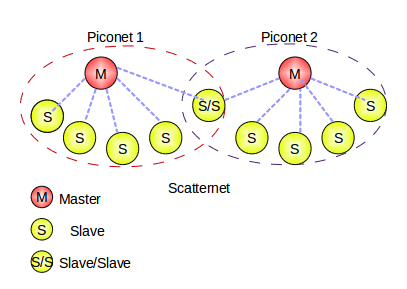 Figure-01: Illustration of Bluetooth Piconets & Scatternet with Slave/Slave node
Figure-01: Illustration of Bluetooth Piconets & Scatternet with Slave/Slave nodeWhen the no. of piconet connect with each other with the slave nodes, then the slave nodes, which are connected with both the Master nodes of Piconets are known as Slave/Slave nodes. But when the no. of piconets are connected with each other with another master nodes, then the master nodes, which are Slave to one Piconet and Master for other Piconets are known as Master/Slave nodes.The following figure-02 illustrated the Bluetooth Scatternet with master/slave scenario.
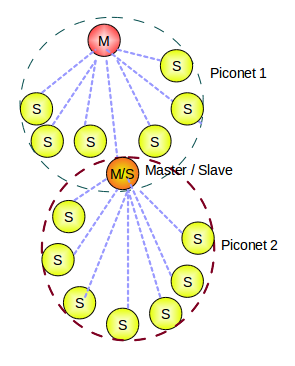 Figure-02: Illustration of Bluetooth Scatternet with Master/Slave node
Figure-02: Illustration of Bluetooth Scatternet with Master/Slave node How to connect Bluetooth ?
Bluetooth enables ad hoc networking. Rather than depending on a broadband system, which relies on terminals and base stations for maintaining connections to the network via radio links, Bluetooth implements peer-to-peer connectivity. No base stations or terminals are involved. Using peer-to-peer connectivity, Bluetooth technology simplifies personal area wireless connections, enabling all digital devices to communicate spontaneously.
Bluetooth technology also provides fast, secure voice and data transmissions. The range for connectivity is up to 10 meters, and line of sight is not required. The Bluetooth radio unit:
- Functions even in noisy radio environments, ensuring audible voice transmissions in severe conditions
- Protects data by using error-correction methods
- Provides a high transmission rate
- Encrypts and authenticates for privacy
Simulating Bluetooth Network with NS-2
We have used UCBT (Bluetooth extension for NS-2 at the University of Cincinnati) extension for Bluetooth. Other Bluetooth extensions are BlueHoc and Blueware. UCBT is the most accurate, complete and up-to-date open-source Bluetooth simulator. UCBT adapts to the PAN profile with Bluetooth Network Encapsulation Protocol (BNEP). UCBT provides multiple bridge scheduling algorithms to enable scatternets to operate smoothly. Prototype self-organized scatternets are being designed and simulated.
Engelstad et al. (2003) [v] proposed two algorithms for the formation of scatternets. While studying such algorithms is out of scope of the present lab experiment, we focus on a few performance metrics that the authors have considered. Let N and M, respectively, denote the total number of nodes in the scatternet and the number of master nodes (= number of piconets). Further, let S, SS and MS, respectively, denote the counts of the number of pure slave, slave-slave and master-slave nodes in the scatternet so formed. Engelstad et al. defined the following two metrics based on these data:
- Piconet density: P = M / N
- Slave degree: D = (S + SS + MS) / M
The UCBT Bluetooth extension that we have used for this experiment, defines the degrees of the different types of nodes in the connectivity graph (in the file lmp.cc) formed in the scatternet as follows:
Degree in the connectivity graph
slave: 1
master: number of 1 hop masters or 2 hop masters via S/S bridges
S/S bridge: number of masters
M/S bridge: number of masters + number of 1 hop masters or 2 hop
masters via S/S bridges for master role.
Well, the degree of a master need more thoughts.
Basically, we want to remove duplicated bridges.
Based on these, a set of metrics are defined, which we will consider in details in the exercise for this experiment.

 Introduction
Introduction Theory
Theory Simulation
Simulation Self-evaluation
Self-evaluation Procedure
Procedure Exercises
Exercises References
References