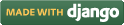Introduction
 Research analysis manifests clear trends of growing interest of the
Computer Science students towards e-learning. To keep this trend as well
as the pace with the rapid advancement of software technologies, the
"Advanced Network Technologies Virtual Lab"
has been developed. This lab exposes the students to various advanced
topics including Wi-Fi, WiMAX, MANET, WSN, and encourages them to work
on related problems in a partially constrained environment. Apart from
providing detailed theory on each topic, each "virtual"
experiment in the lab has a set of exercises to be solved using remote
network simulations. Network Simulator 2 (NS-2) and Network Simulator 3
(NS-3) have been used for this purpose.
Research analysis manifests clear trends of growing interest of the
Computer Science students towards e-learning. To keep this trend as well
as the pace with the rapid advancement of software technologies, the
"Advanced Network Technologies Virtual Lab"
has been developed. This lab exposes the students to various advanced
topics including Wi-Fi, WiMAX, MANET, WSN, and encourages them to work
on related problems in a partially constrained environment. Apart from
providing detailed theory on each topic, each "virtual"
experiment in the lab has a set of exercises to be solved using remote
network simulations. Network Simulator 2 (NS-2) and Network Simulator 3
(NS-3) have been used for this purpose.
This virtual lab also offer benefits such as reduced software and hardware costs for setting up an actual advanced network technology lab, improved learning by interactive visualization, and self-learning advanced network technologies in the absence of a real-life instructor. Additionally, the students can learn at their own pace any time and from any place which has a PC with high speed Internet connectivity.
Objectives
The Advanced Network Technologies Virtual Lab has been developed by keeping in mind the following objectives:
- To impart state-of-the-art knowledge on advanced topics in Computer Networks in an interactive manner through the Web
- Introduce the concept of network simulation to the students
- Involve students in analytical studies of Computer Networks through network simulation
All the while it is intended to present Computer Networks as an interesting subject to the students where learning and fun can go alongside.
List of Experiments
-
Basics of Network Simulation
Introduction | Platform required to run network simulator | Backend Environment of Network Simulator | Basics of Tcl Programming for NS-2 | Agents and applications | Tracing
-
Simulating a Local Area Network
Local Area Network | LAN Topologies | MAC Protocols | Taking turns | Ethernet | Ethernet Frame Structure | Ethernet Versions | Simulating a LAN using Network Simulator 2
-
Measuring Network Performance
Network Performance Evaluation | Performance Evaluation Metrics | Parameters Affecting the Performance of Networks | Performance Evaluation Techniques | Network Performance Evaluation using NS-2
-
Simulation of a Satellite Network
Satellite | Simulating a Satellite network in ns2 | Geostationary satellite nodes | Terminal nodes | Polar orbiting satellite nodes(Non-geostationary satellite) | Satellite links | Handoffs | Routing | Structure of trace files in Satellite network
-
Simulating a Wi-Fi Network
Wi-Fi Networks | IEEE 802.11 Standards | Hardware Requirements for Wi-Fi | How to connect to the Wi-Fi Networks? | Advantages of Wi-Fi | Limitations | MAC Protocols | Use of RTS/CTS to Exchange Data | Issues in Wi-Fi Networks | The Hidden Terminal Problem | Solution of Hidden Terminal Problem | Exposed Terminal Problem | Solution to the Exposed Terminal Problem | Simulating a Wi-Fi using Network Simulator 3
-
Simulating a WiMAX Network
WiMAX Network | Standards | Comparison of Wi-Fi and WiMAX | How WiMAX works ? | Limitations of WiMAX | Modulation Shemes | Here some terminology,expression and table are given below | Difference between low symbol rate and high symbol rate | WIMAX module for NS-2 | How to download and install patch for WIMAX? | Addressing Format in ns2 | The Default address format | The Hierarchical address format | Wireless (New) Trace File Format | Description of New Trace File Format | Wireless Trace File Format
-
Simulating a Mobile Adhoc Network
Ad Hoc Network | Mobile Ad-hoc NETwork (MANET) | Routing | Routing in MANET | Routing protocols for MANET | Destination-Sequenced Distance-Vector (DSDV) algorithm: | Dynamic source routing (DSR) | Application of MANET | Advantages | Disadvantages | Simulating a MANET using Network Simulator 2
-
Simulating a Wireless Sensor Network
Wireless Sensor Networks | Basic Characteristics of WSNs | Operating Systems for WSNs | Differences with Mobile Ad hoc Networks | Types of Wireless Sensor Networks | Routing protocols for WSNs | Clusters and Cluster heads in WSNs | The LEACH Protocol | Operation of LEACH | Discussions on LEACH | Applications of WSNs | Simulating a WSN using Network Simulator 2
-
Setting up a Bluetooth Network
Bluetooth Network | Who started Bluetooth ? | Bluetooth vs Wi-Fi | Bluetooth – Power Classes | Bluetooth - Versions | How does Bluetooth work ? | Networking of Bluetooth | How to connect Bluetooth ? | Simulating Bluetooth Network with NS-2
-
Setting up a ZigBee Network
ZigBee Network | IEEE 802.15.4 and ZigBee | ZigBee vs. Bluetooth | Features & Characteristic of ZigBee Technology | Application of ZigBee Technology | Component of IEEE 802.15.4 LR-WPAN | Network Topologies | ZigBee Architecture | The Superframe structure | Nodes Configuration | Energy Model
Target Audience
This lab is suitable for undergraduate (3rd year or above) or postgraduate students having a course on advanced topics related to Computer Networks.
Relevant Courses
Anna University Many universities in India, which offer UG/PG courses in CSE/IT, have a subject on advanced networks in their curriculum. Being an advanced level subject, there is a lack of consistency in the topical coverage across the curriculum followed in different universities on this subject. However, the set of experiments presented here match about around 50% of Anna University's B. Tech. (IT) subject "High Performance Networks". Other Universities Further, at least 70% of the experiments would help to reinforce the learning on different courses offered by many other universities, some of which are listed below.
PG Courses
- M.Tech. (Networking) at Visvesvaraya Technical University
- M.Tech. (CSE, IT) at Vellore Institute of Technology
UG Courses
- B.Tech. (CSE) at Jadavpur University
- B.Tech. (CSE, IT) at Rajasthan Technical University
- B.Tech. (IT) at West Bengal University of Technology
- B.Tech. (CSE, ECE) at Vellore Institute of Technology
System Requirements
You need a modern web browser with JavaScript enabled to access the complete set of features of Advanced Network Technologies Virtual Lab. In particular, this lab has been tested and found to work successfully with
-
 Firefox 3.6, 5.0
Firefox 3.6, 5.0
-
 Google Chrome 13.0
Google Chrome 13.0
-
 Opera 11.0
Opera 11.0
-
 Internet Explorer 7
Internet Explorer 7
Any higher version of the above mentioned four web browsers would also work fine. Moreover, any web browser using modern versions of Gecko, WebKit rendering engines should be able to display properly and access all the features.