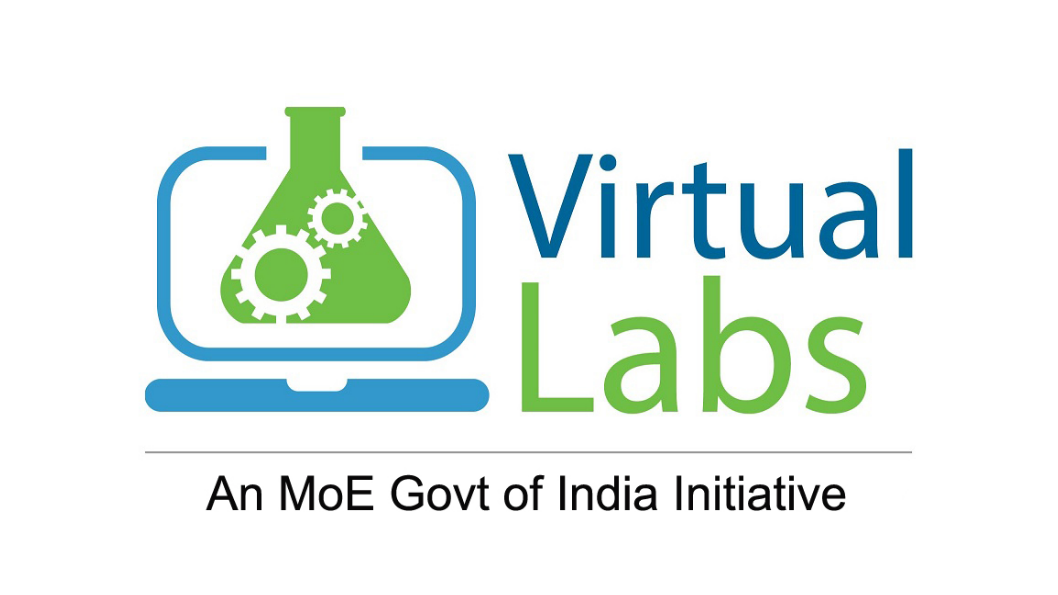
Virtual Labs
IIT Kharagpur
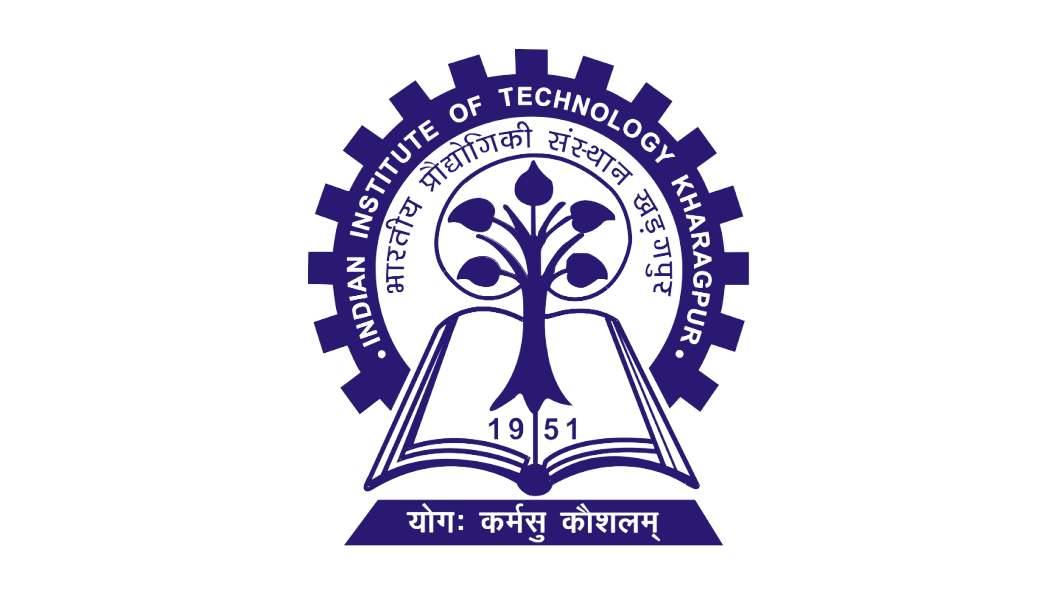
Determine the Pulse Transfer Function and State Space Model of the DC Motor
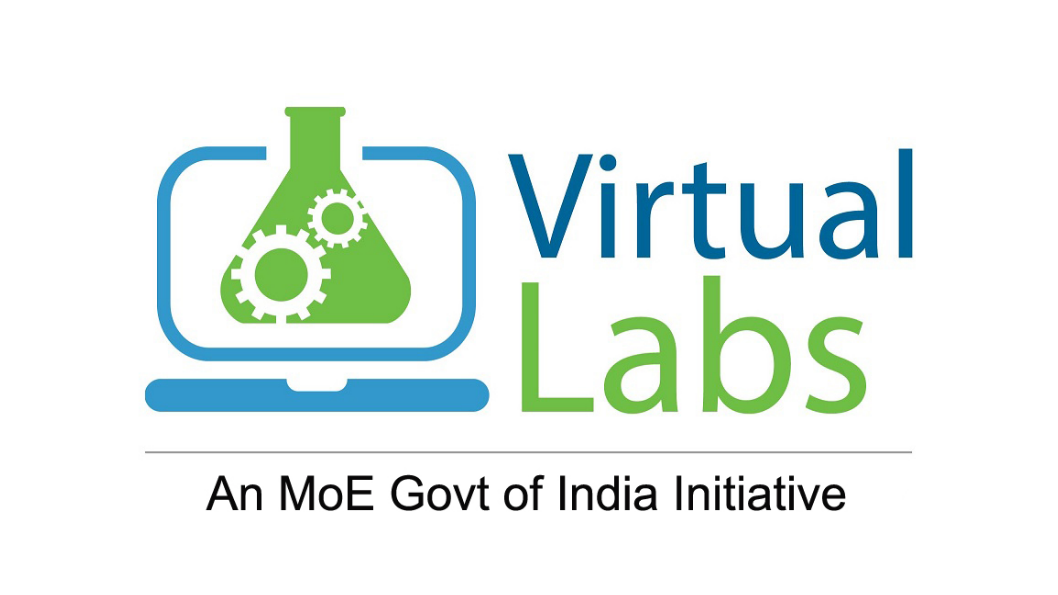
Virtual Labs
IIT Kharagpur
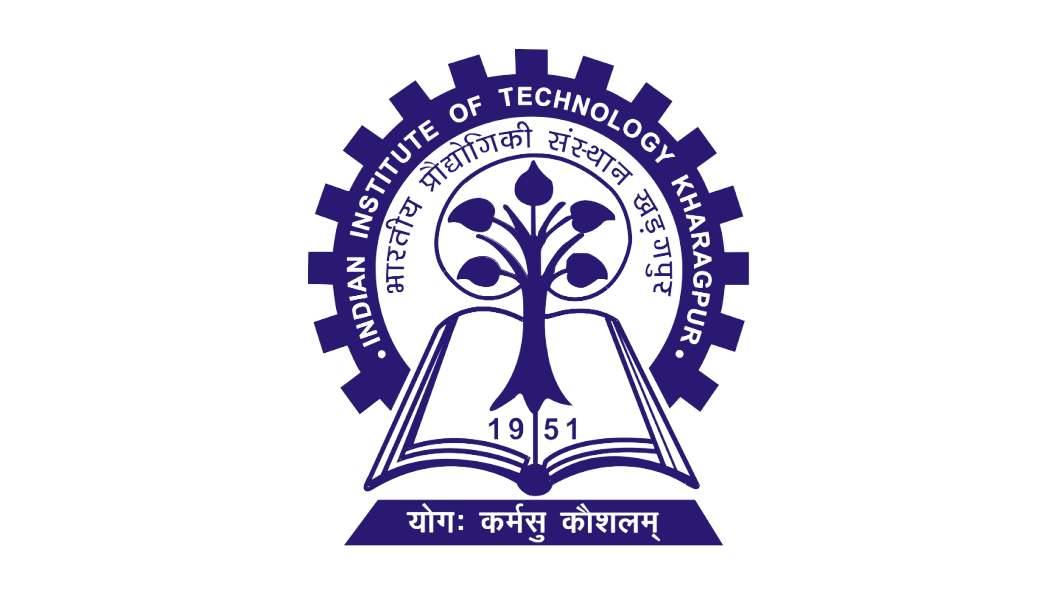
Determine the Pulse Transfer Function and State Space Model of the DC Motor