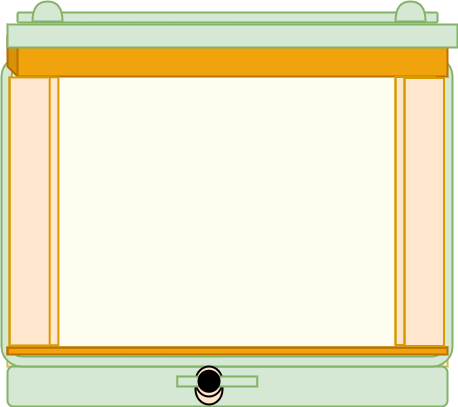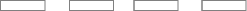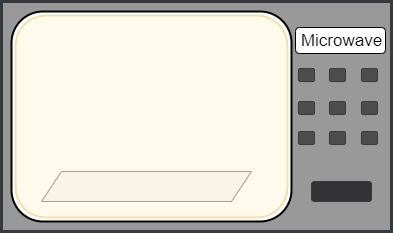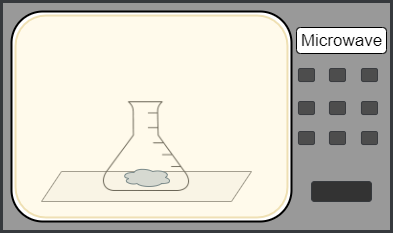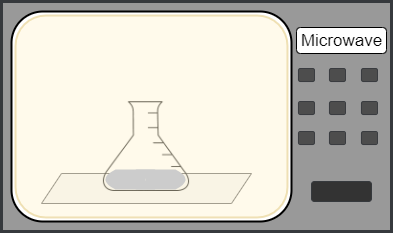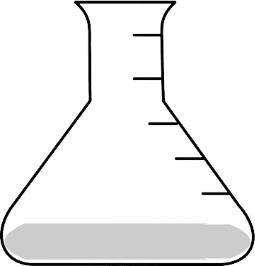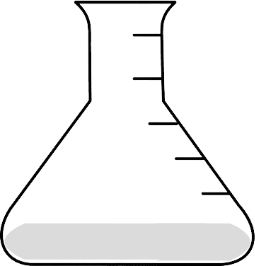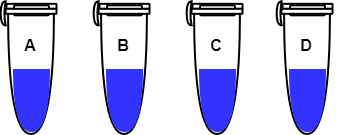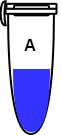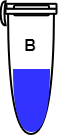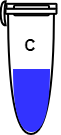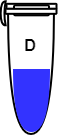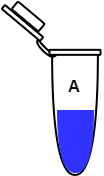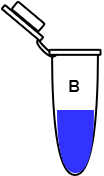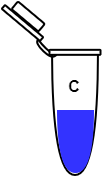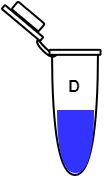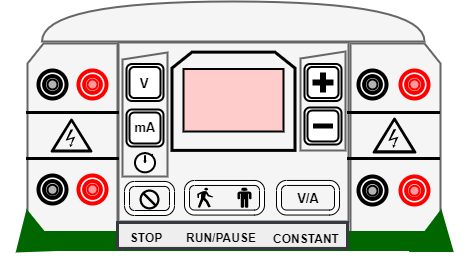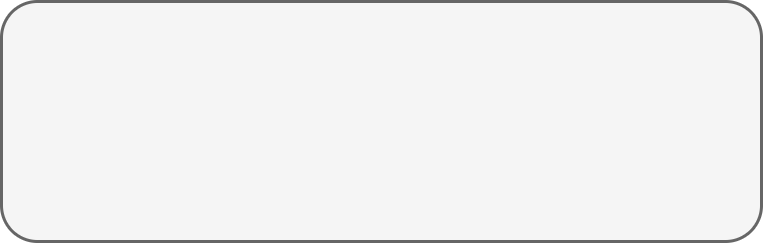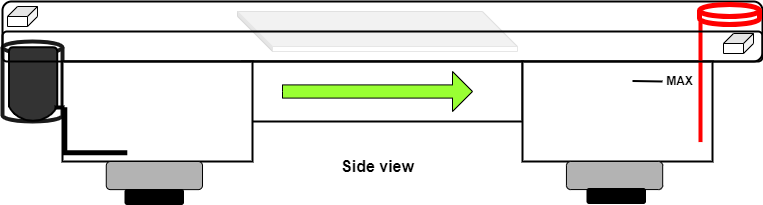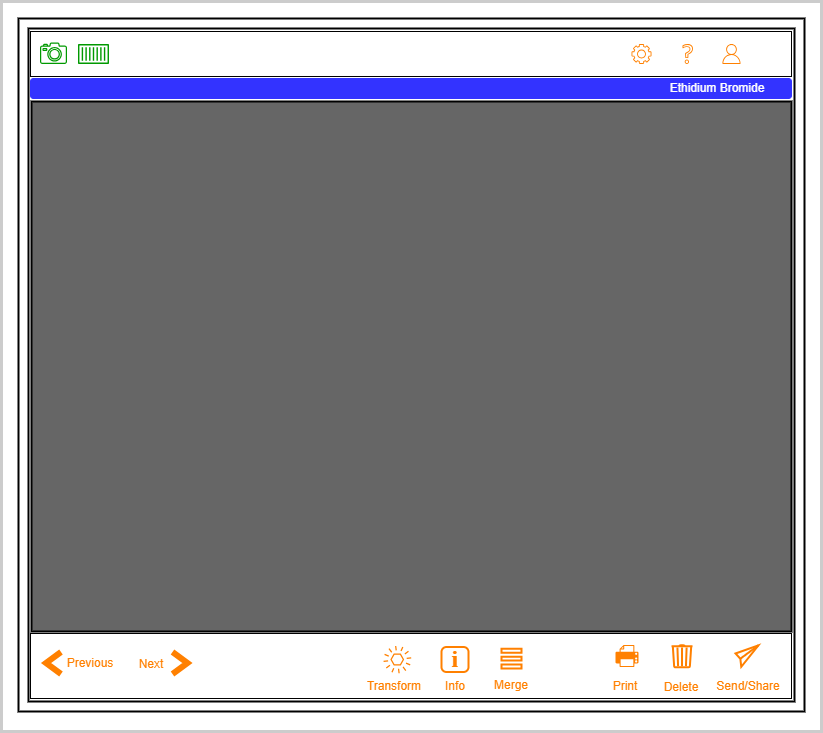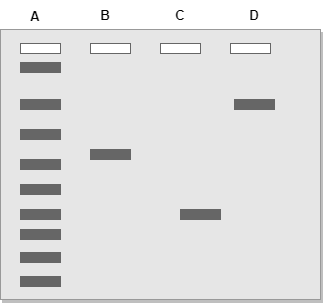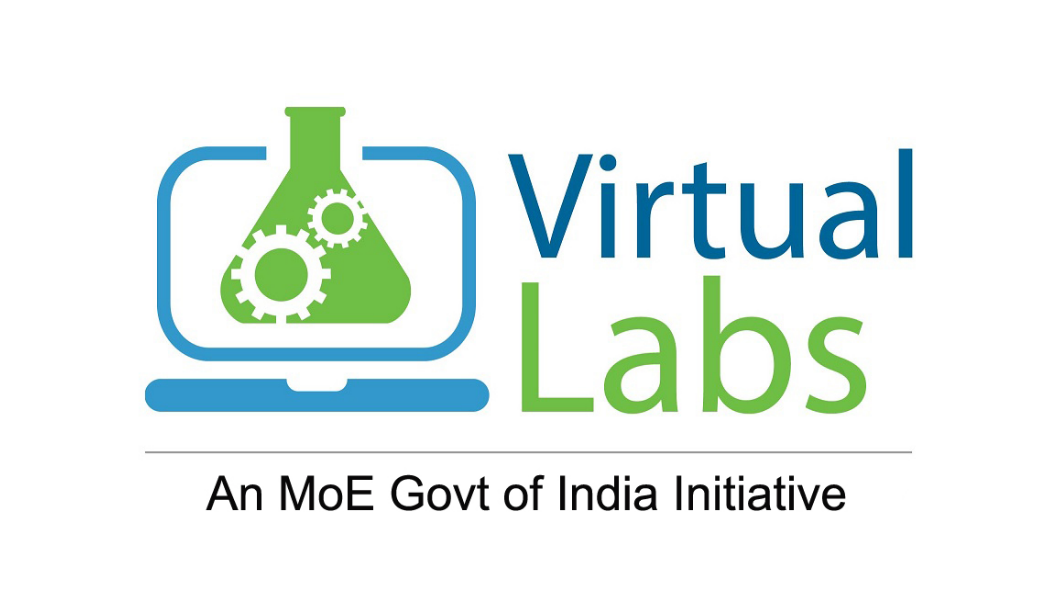
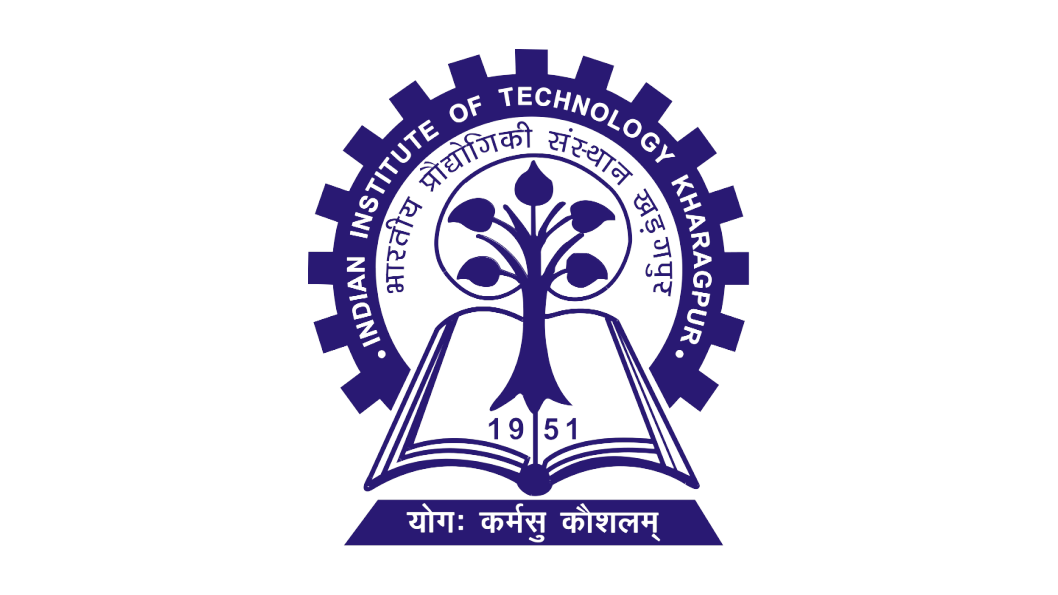
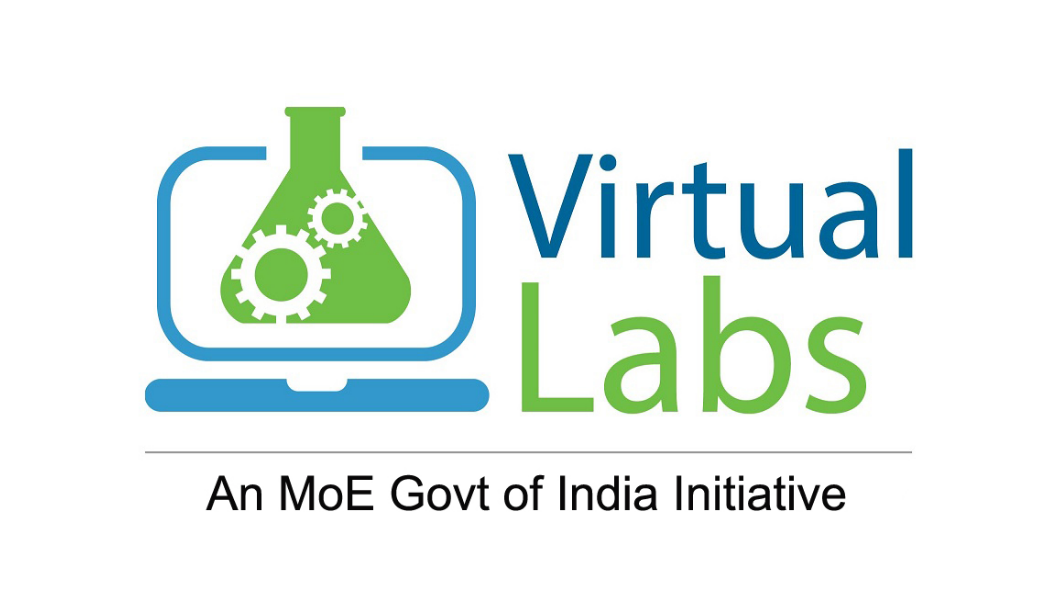
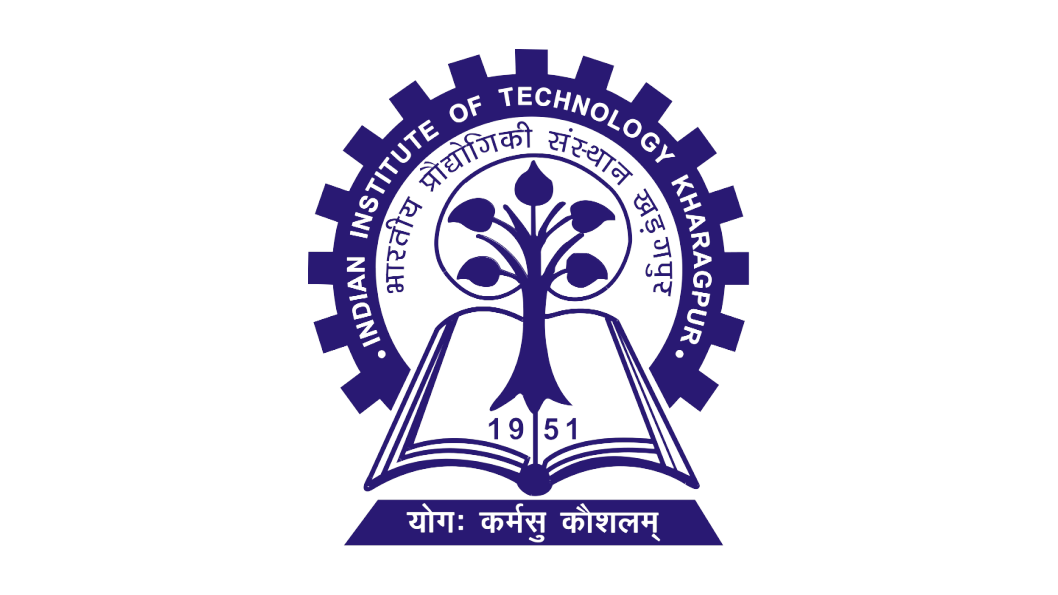
DNA analysis by agarose gel electrophoresis
| Step 1 |
Select components for gel preparation: |
|
|
|
|
|
|
| Step 2 |
Select the components for sample B, C and D.Note: DNA ladder is in sample A. |
| Step 3 |
|
| Step 4 | |