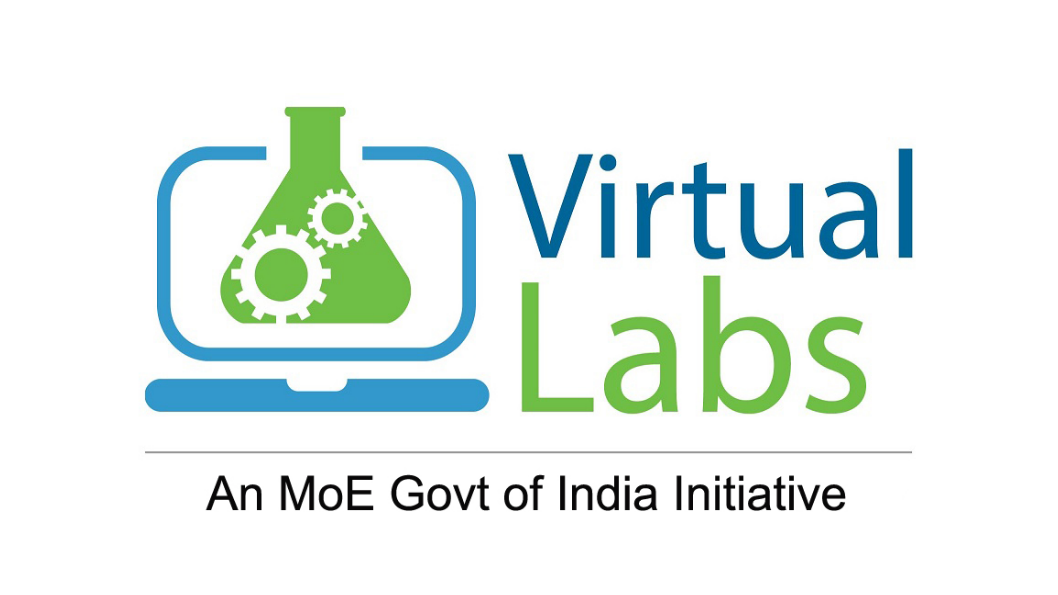
Virtual Labs
IIT Kharagpur
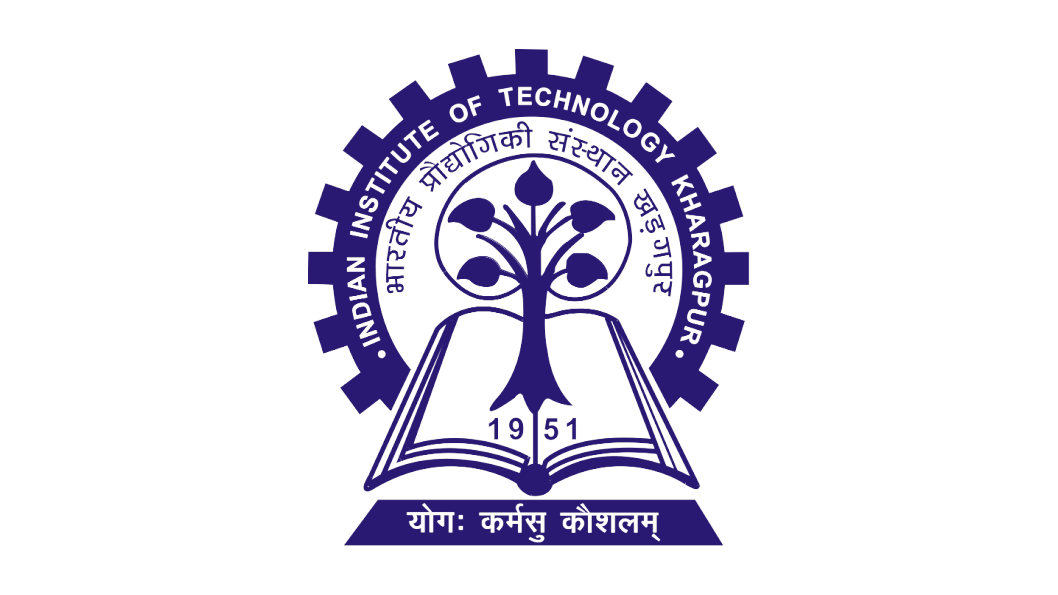
Study and Operation of the Process Trainer Setup
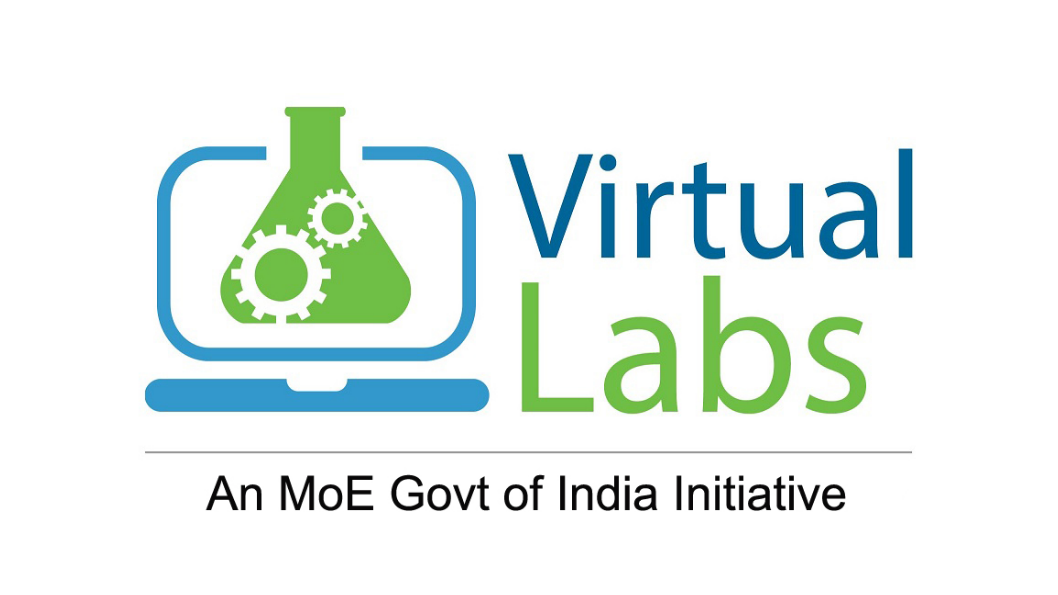
Virtual Labs
IIT Kharagpur
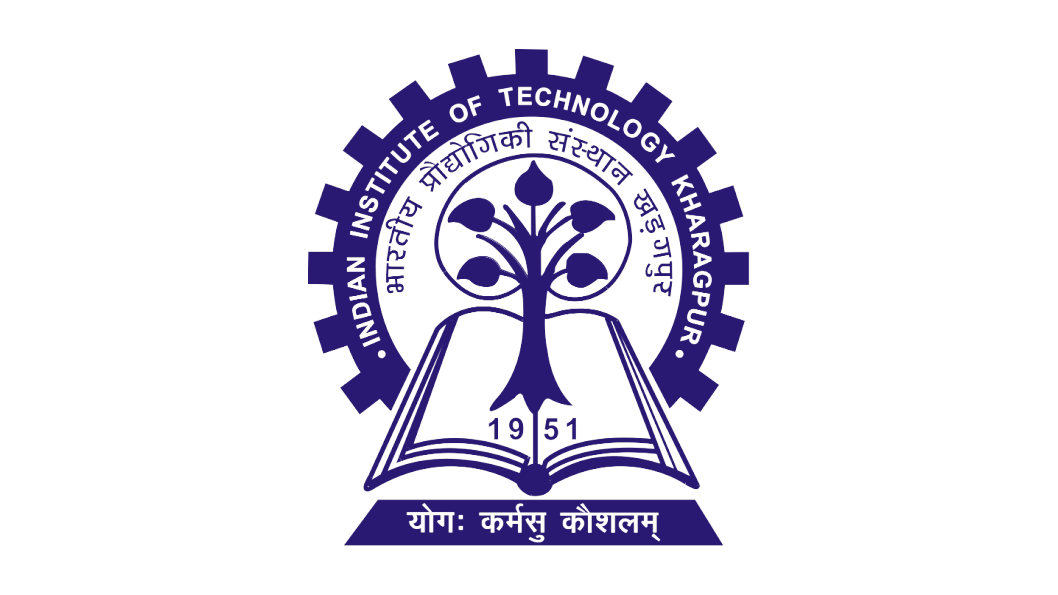
Study and Operation of the Process Trainer Setup
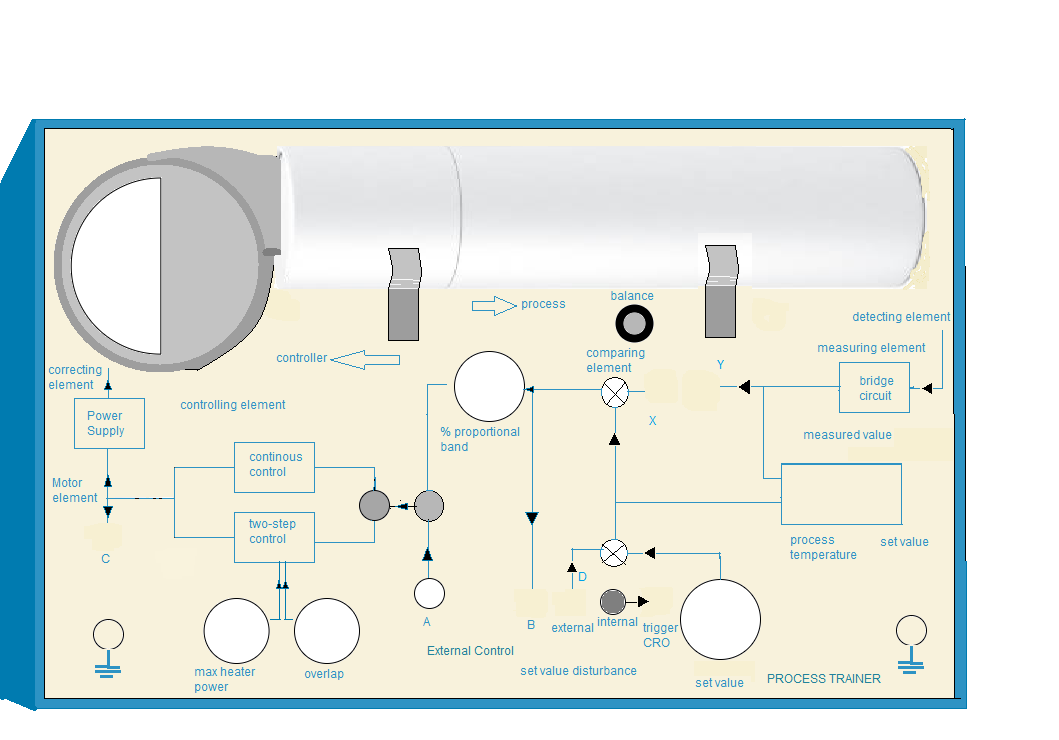


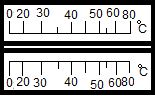

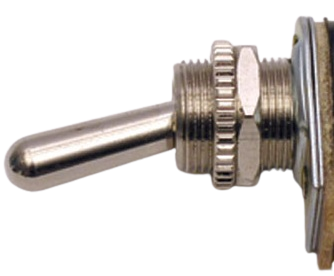

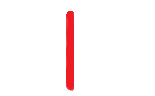
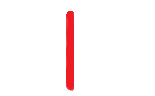
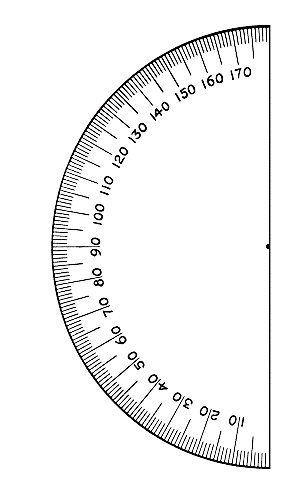



| Sl No. | Blower Angle (°) | Distance (mm) | Transport Lag (ms) | Transfer Lag (ms) |
|---|