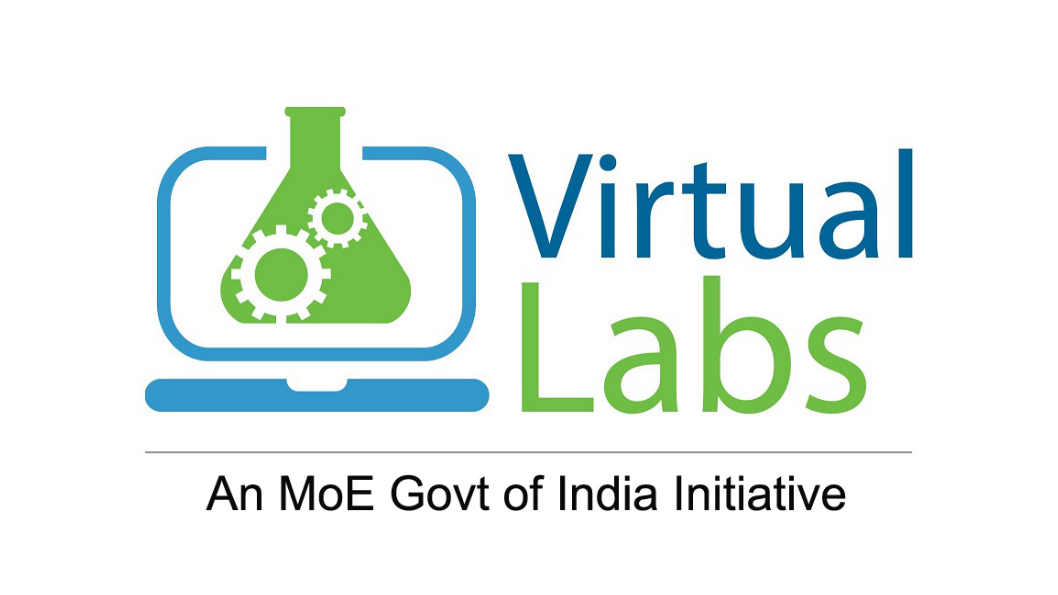
Virtual Labs
IIT Kharagpur
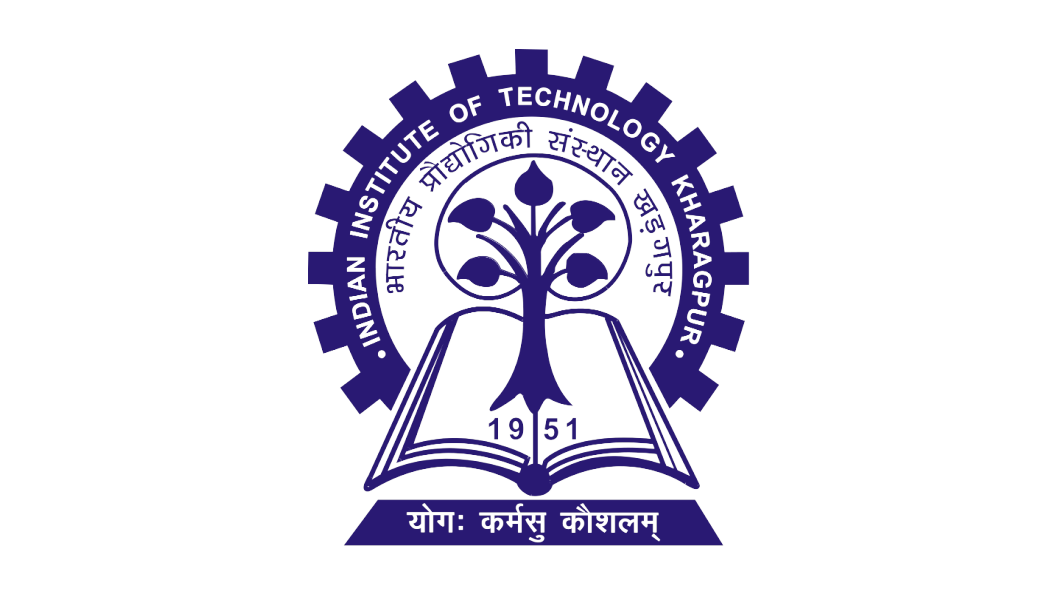
Transient and Frequency Response of D’ Arsonval Galvanometer
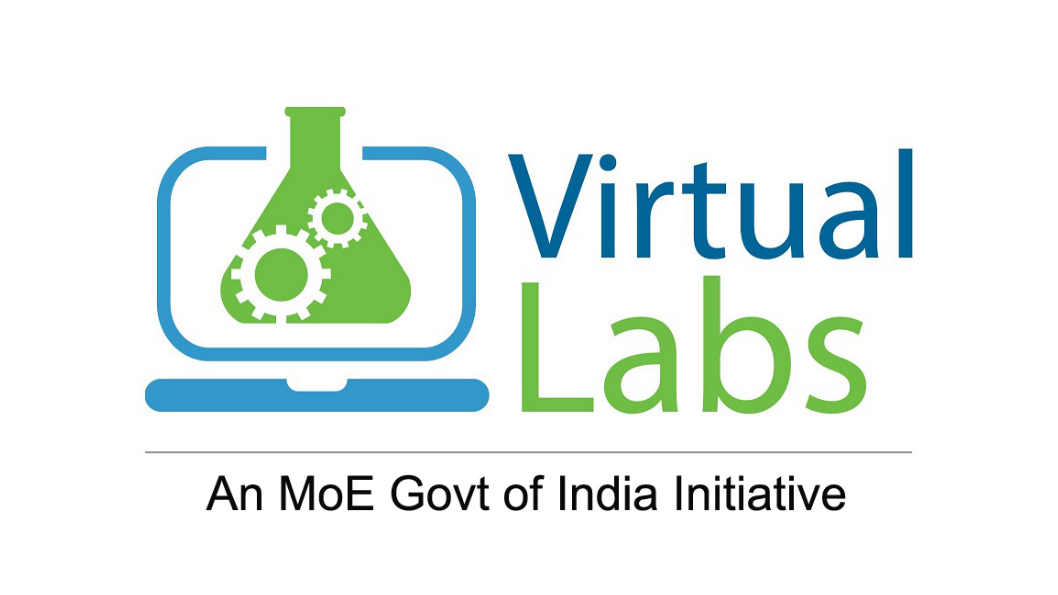
Virtual Labs
IIT Kharagpur
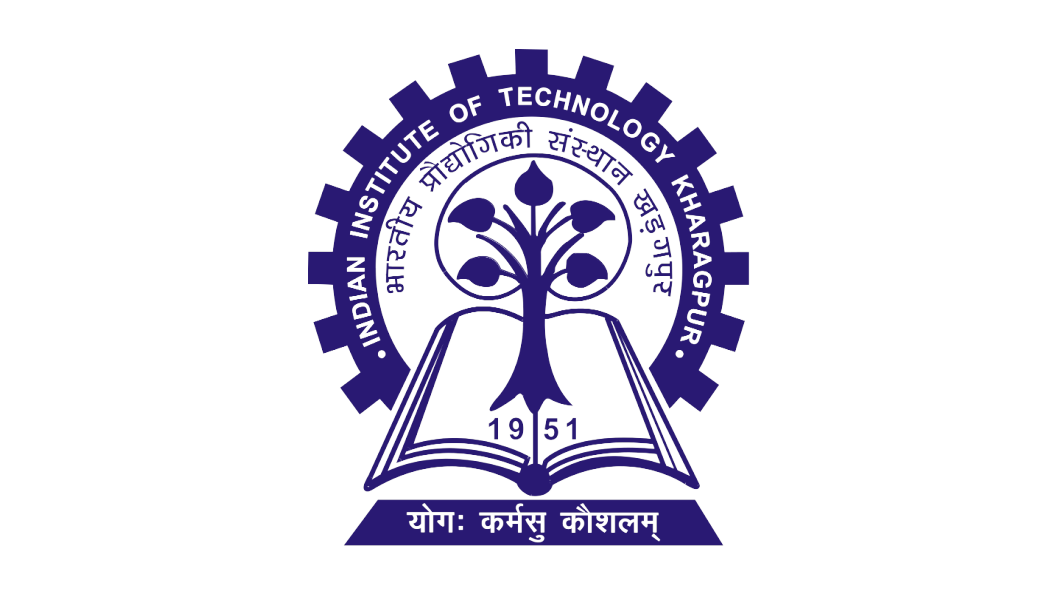
Transient and Frequency Response of D’ Arsonval Galvanometer
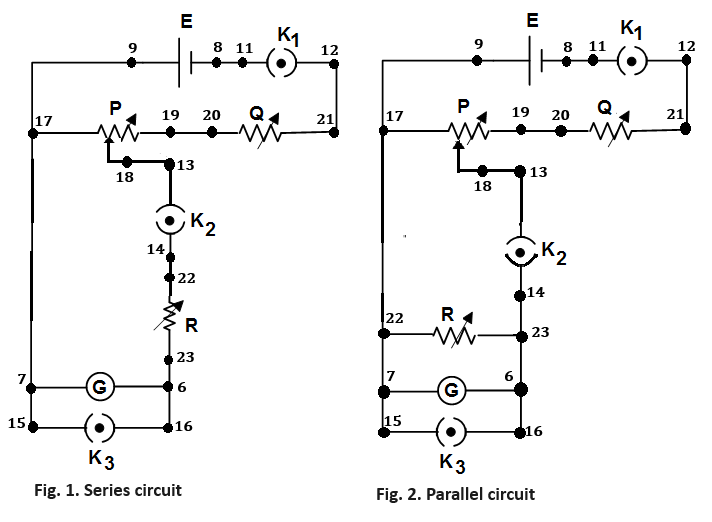


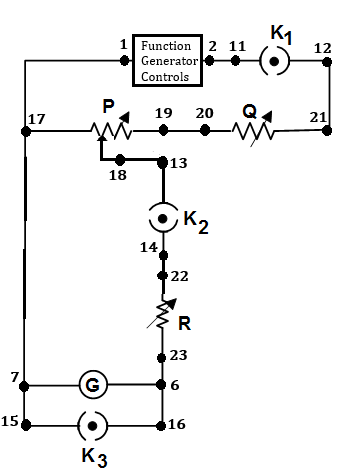
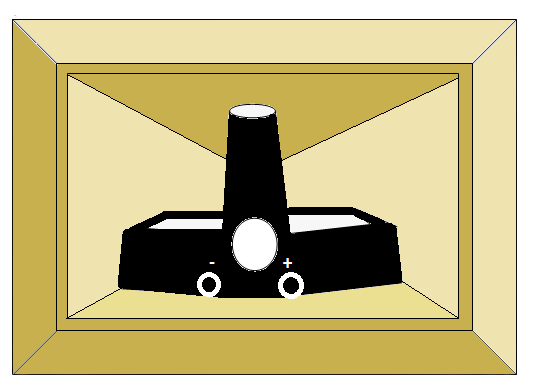
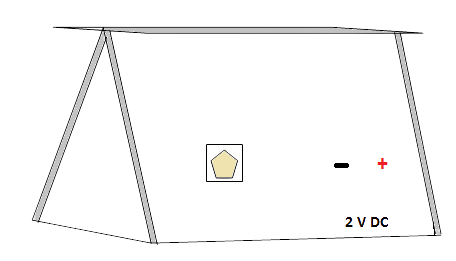



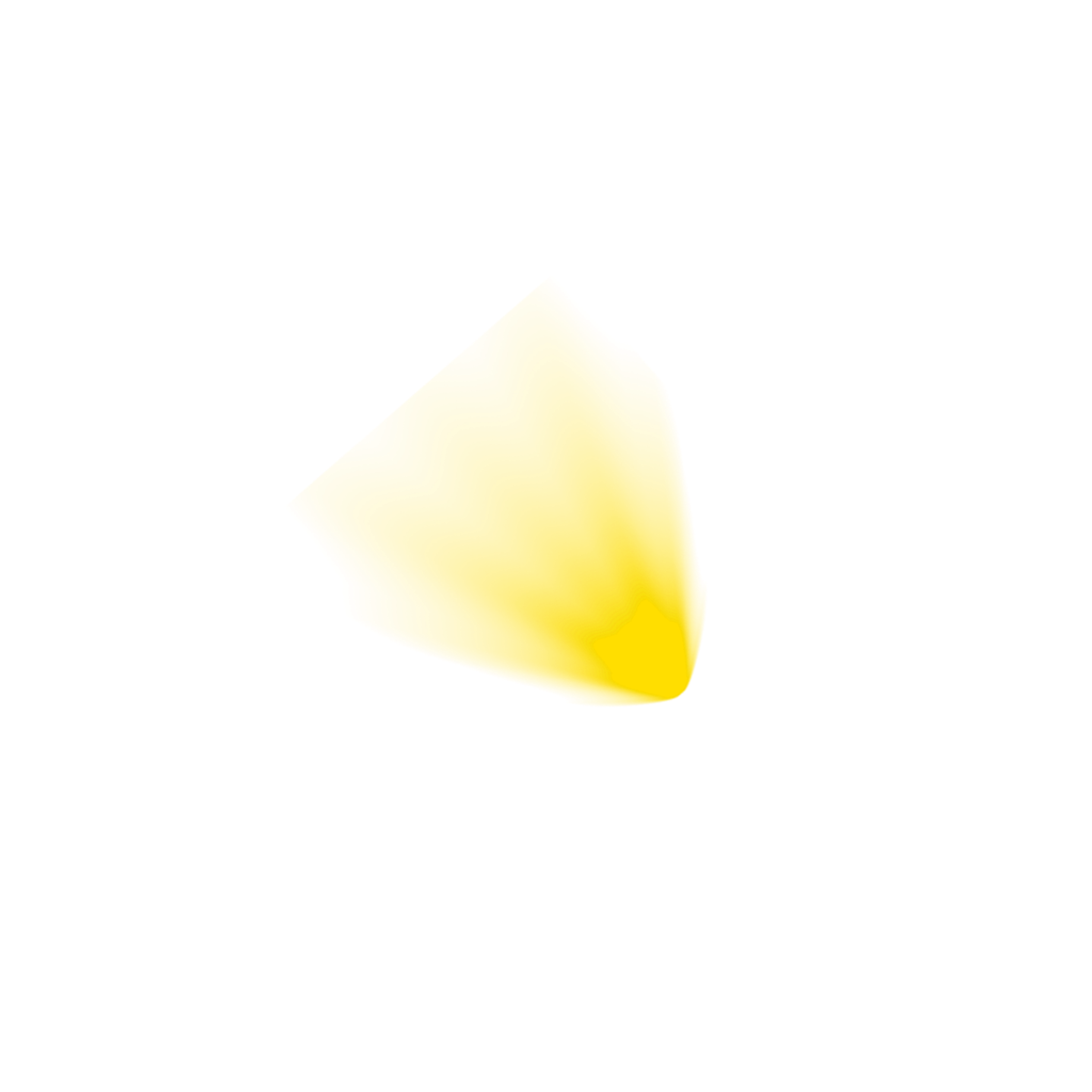
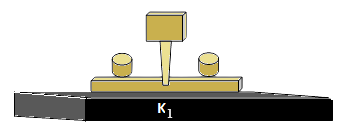
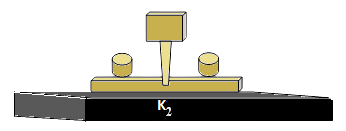

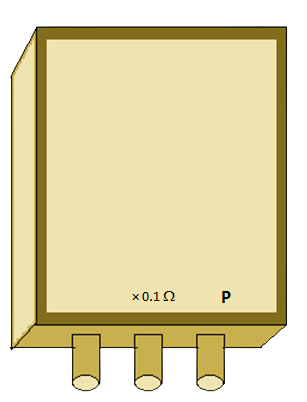 17
18
19
17
18
19
 20
21
20
21
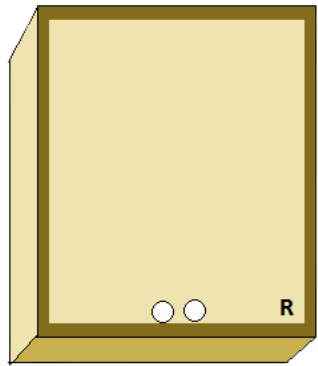 22
23
22
23
| Sl No. | No. of oscillations | Time (sec) | Time period |
|---|---|---|---|
| Average Time period (T) = | |||
| Sl No. | P (ohm) | d (cm) | Deflection (θ) (rad) | Ig (A) |
|---|
| Sl No. | R (ohm) | $$\delta = \delta_0 + \frac{G^2}{R \ 2\sqrt{JK}}$$ | θpeak (rad) | θsteady-state (rad) | $$\% \ Maximum \ overshoot = \frac{\theta_{peak} - \theta_{steady-state}}{\theta_{steady-state}} \times 100$$ |
|---|
| Sl No. | Frequency (Hz) | ω (rad/s) | δ | Amplitude (cm) |
|---|