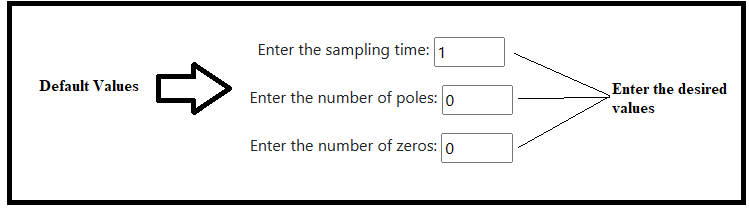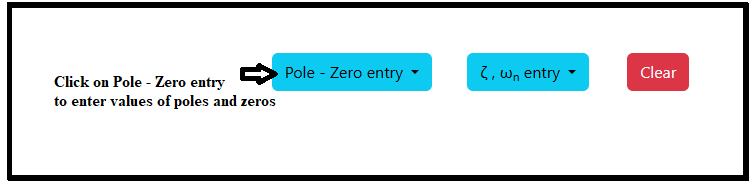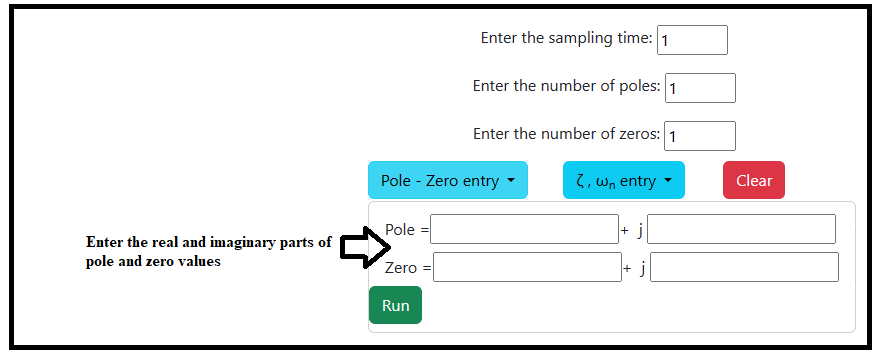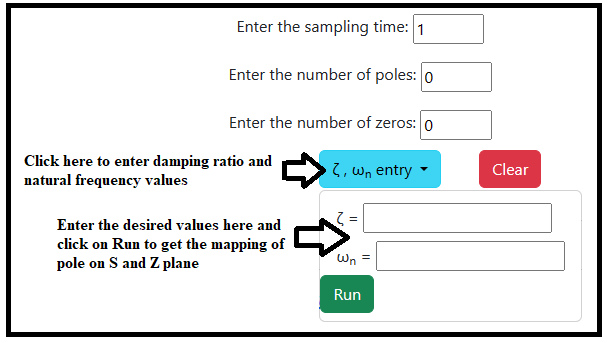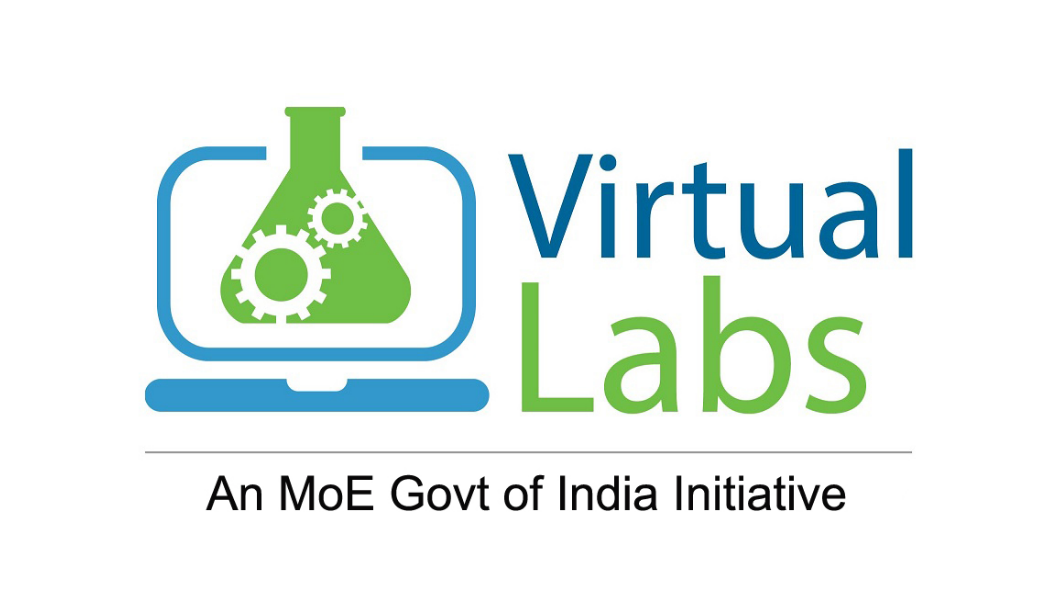
Virtual Labs
IIT Kharagpur
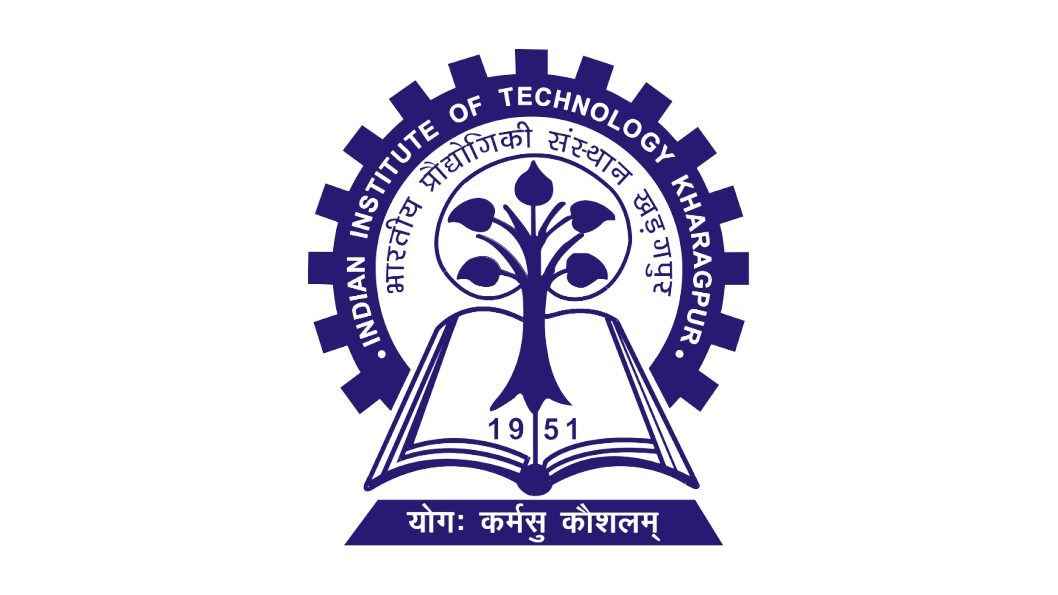
Mapping of S-Plane to Z-Plane Analytically and Verification using Simulation
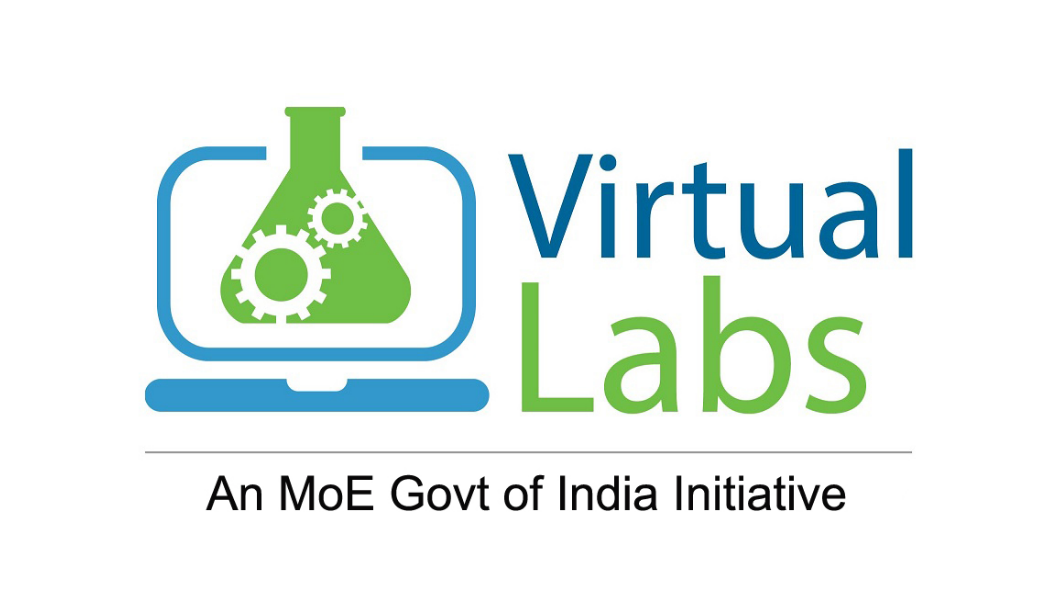
Virtual Labs
IIT Kharagpur
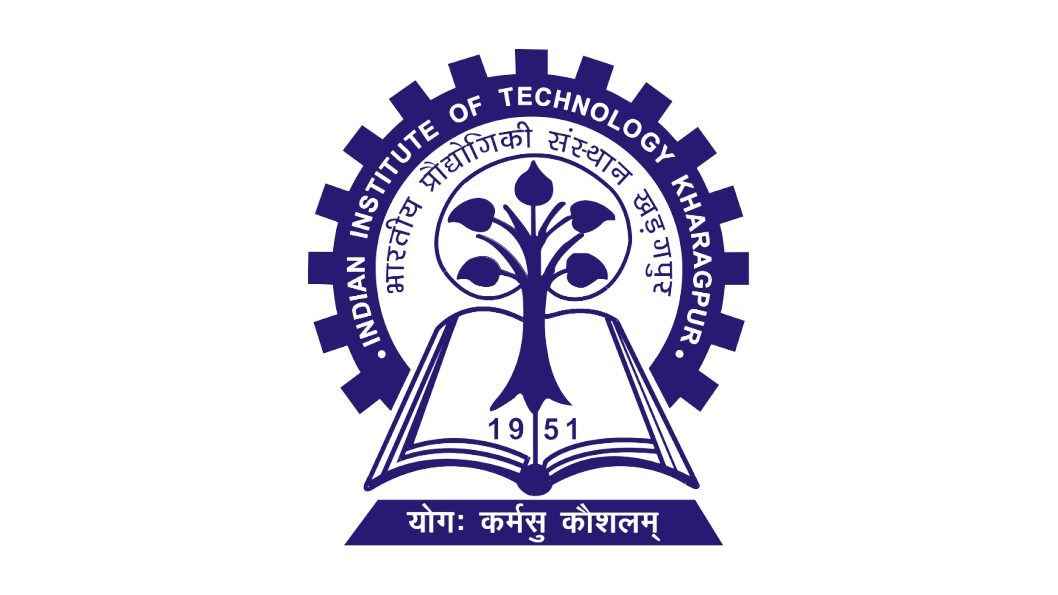
Mapping of S-Plane to Z-Plane Analytically and Verification using Simulation
Steps to perform the simulation