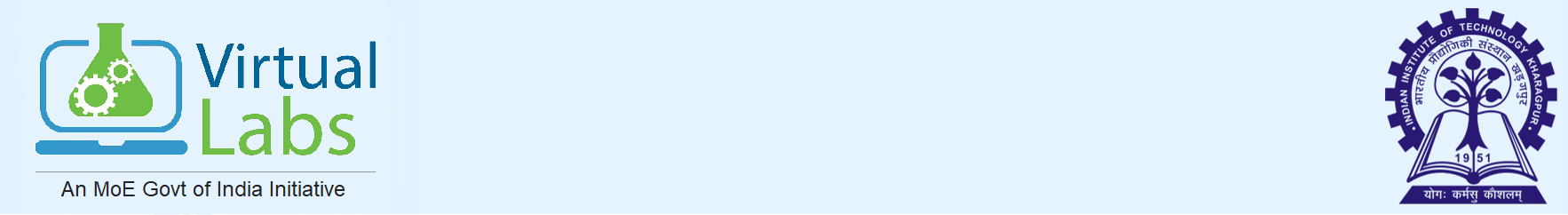In recent times, engineers have very well accepted soft computing tools such as Fuzzy Computing, Neuro-Computing, Evolutionary Computing, Probabilistic Computing, and Immunological Computing etc. for carrying out various numerical simulation studies. In last two decades, these tools independently as well as in hybrid forms has been successfully applied to varieties of problems.
The main objective of the proposed virtual lab is to introduce students about the latest Computational Intelligence Tools ( also known as soft computing tools). The training of these tools will be useful to develop rigorous applications in the engineering domain.
The experiments cover following broad areas:
Fuzzy Logic
- Fuzzy Logic Fundamentals and Basic Operations
- Fuzzy Inference System(FIS)
- Fuzzy Weighted Average
- Fuzzy Control
Artificial Neural Networks
- Neural Networks and Perceptron
- Multilayer Perceptron
- Radial Basis Function
- Probabilistic Neural Networks
Evolutionary Algorithms (EA)
- Introduction to EA
- Binary and Real Coded genetic Algorithms
- Genetic Expression Programming
Probabilistic Reasoning
- Introduction to Probabilistic Reasoning and Baayesian Networks Application

Experiments developed
- Introduction to Fundamental of Fuzzy Logic and Basic Operations
- Fuzzy Inference System(FIS)
- Fuzzy Weighted Average and Application
- Fuzzy Control and Application
- Introduction to Neural Networks and Perceptron Example
- Multilayer Perceptron and Application
- Probabilistic Neural Networks and Application
Experiments under development

Java Runtme Environment (JRE) Installation Procedures
Step 1:
Install JAVA Runtime Environment (JRE) on your system.
Step 2:
Check the JRE version that is installed on your system.
- Open Command Prompt (Start -> Accessories -> Command Prompt).
- Type "java-version" and press enter key.
If 32-bit JRE is running on your system then it will show the following:
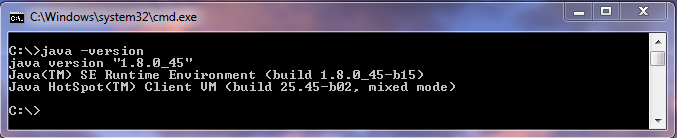
Otherwise if 64-bit JRE is running on your system:
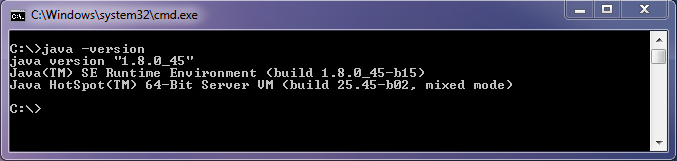
Configuring Java Security Bypass
Please bypass the URL http://vlabs.iitkgp.ernet.in/ for JAVA Security reason.
To Bypass Java Security follow the following steps:
- Go to Control Panel
- Click on Java and wait few seconds to display Java Control Panel.
- Choose Security tab.
- Check Enable Java content in the browser and select security level as High
- Click on Edit Site List...
- Click on Add button for adding the URL http://vlabs.iitkgp.ernet.in/ in Exception Site List.
- After entering the URL Click on OK -> Continue -> OK
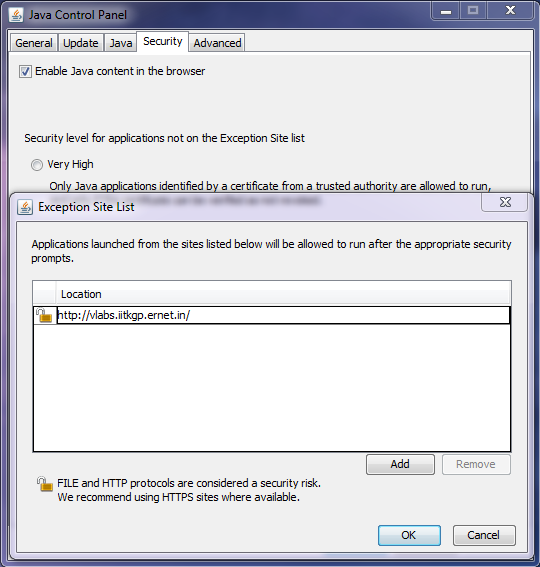
Clear browser cache (optional) and restart web browser(Internet Explorer, Mozilla Firefox, Google Chrome, Opera, Apple Safari, etc.).
In case of Chrome browser (Version 42 and later) enable NPAPI:
- In your URL bar, enter: chrome://flags/#enable-npapi
- Click the Enable link for the Enable NPAPI configuration option
- Click the Relaunch button that now appears at the bottom of the configuration page.

Principal Investigator:

Prof. Sudhir Kumar Barai
Department of Civil Engineering,
Indian Institute of Technology Kharagpur-721302
West Bengal- India.
Tel: (+91) 3222-283408
E-Mail: skbarai @ civil.iitkgp.ernet.in
Integration Engineers:
- Debasish Das Adhikary
- Senior Project Assistant
- Virtual Laboratory System
- IIT KHARAGPUR
- E-Mail:deba.aot @ gmail.com

- Indira Chowdhury
- Senior Project Assistant
- Virtual Laboratory System
- IIT KHARAGPUR
- E-Mail:indirachowdhury85 @ gmail.com

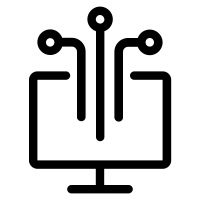
- JavaScript
- HTML5
Prerequisite
-
Not Applicable